Call Of The Ninja! Mac OS
Due to the COVID-19 pandemic, you can stay at home, download Call of Duty Warzone Mac OS X, and play it all day. The cross-platform feature is working on the macOS version. This means that you can gather up in matches with players from PC, PS4, and Xbox ONE. No - there is no NinjaTrader 8 install file which allows you to install it directly into your mac operating system. There is no version that was designed for a mac as NinjaTrader runs on the.net framework which basically means it was coded for a PC running Microsoft Windows. Play Call of Duty: Warzone on Mac with BootCamp. This method is simple but time-consuming. If your Mac meets the system requirements above, this is probably the best way to play Call of Duty: Warzone for now. You need to set up a dual boot of Windows and Mac via BootCamp.
- Mini Ninjas Mac
- Call Of The Ninja Mac Os Download
- Call Of The Ninja Mac Os X
- Call Of The Ninja Mac Os Update
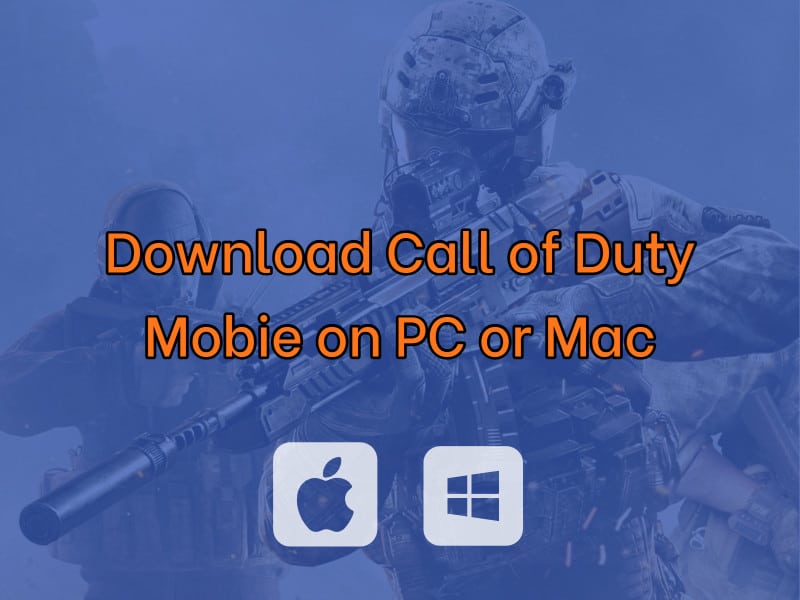
The next step in my playing with chroot escapes is crafting some shellcode. Recently my main dev machine is a MacBook running OS X, so it felt reasonable to fiddle with making system calls of that platform.
By the way, a system call is a function of the kernel invoked by a userspace program and it can be something like writing to a file descriptor, or even exiting. Usually, these are wrapped by C functions in the standard library.
Mini Ninjas Mac
The system calls
First, we need to know what system call we want to make, and what arguments it pretends.
A full list is hosted by Apple here. The header also hints at the fact that they are inherited from BSD. Yeah, that makes sense.
So, to write our proverbial Hello world we will pick the syscall 4
32-bit
Let’s start easy. A cute 32-bit program, written in NASM assembler language. Compile with nasm or yasm, output format MachO, and link with ld.
I’m on a Intel machine, so what we are looking for is the x86 syscall calling conventions for the OS X or BSD platform. They are pretty simple:
- arguments passed on the stack, pushed right-to-left
- stack 16-bytes aligned
- syscall number in the
eaxregister - call by interrupt
0x80
Call Of The Ninja Mac Os Download
So what we have to do to print a “Hello world” is:
- push the length of the string (
int) to the stack - push a pointer to the string to the stack
- push the stdout file descriptor (1) to the stack
- align the stack by moving the stack pointer 4 more bytes (16 - 4 * 3)
- set the
eaxregister to thewritesyscall number (4) - interrupt
0x80
Call Of The Ninja Mac Os X
64-bit
Call Of The Ninja Mac Os Update
64-bit is a bit cleaner, but completely different: OS X (and GNU/Linux and everyone except Windows) on 64 architectures adopt the System V AMD64 ABI reference. Jump to section A.2.1 for the syscall calling convention.
- arguments are passed on the registers
rdi,rsi,rdx,r10,r8andr9 - syscall number in the
raxregister - the call is done via the
syscallinstruction - what OS X contributes to the mix is that you have to add
0x20000000to the syscall number (still have to figure out why)
So, here is the (IMHO) much more clean 64-bit “Hello world”. Ah, if you want to do this at home and have it actually run, generate a macho64 object with a new version of NASM or with YASM, and link with ld as usual.